Play NDS in your PC OTHER AMAZING !!!
~
Label:
Gaming Info
here the latest version# When loading savegame: You just have to choose the appropriate save file to properly save your games.
# Snapshots: Are only available for GBA mode games. Not possible with the No$GBA emulation.
# Linking, slot, and trading: The NDS Linking, Trading, NDS with slot, and Picto Chat are not yet available with No$GBA.
# New Version: Is not yet available. The developer of the emulation, Martin Korth, is not saying anything about it the new version yet.
# Sudden crashing of the game without reason: You just have to turn off the Sound option.
# Fixers: No$Zoomers fixers are only available with the 2.6a version. Other than this, it is not yet available.
NO$GBA LATEST VERSION
STEP :
* Download the file for No$GBA Emulator.
* Copy the file to a specific folder.
* For zipped files: extract the emulator file into a new folder
* For unzipped files: copy and paste the emulator file to a new folder
* Download the DS ROMs. If it is unzipped, just copy the files to the same folder where the emulator file is located.
* Select the NoGBA.exe file and choose the ROM you want to play afterwards.
* Note: If the abovementioned step result to a “Fail to Read Data” output, follow these instructions:
* Go to Options menu. Select Emulator. Select NDS Back-up Media.
* Select a save type (typically the EEPROM 64Kbytes).
* Select Options and choose Save.
* Reorganize the cartridge.
for zoom no$gba, use no$zoomer
DOWNLOAD
HAPPY PLAYING :)
FOLLOW MY BLOG

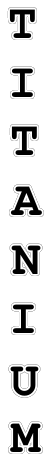
0 komentar:
Posting Komentar